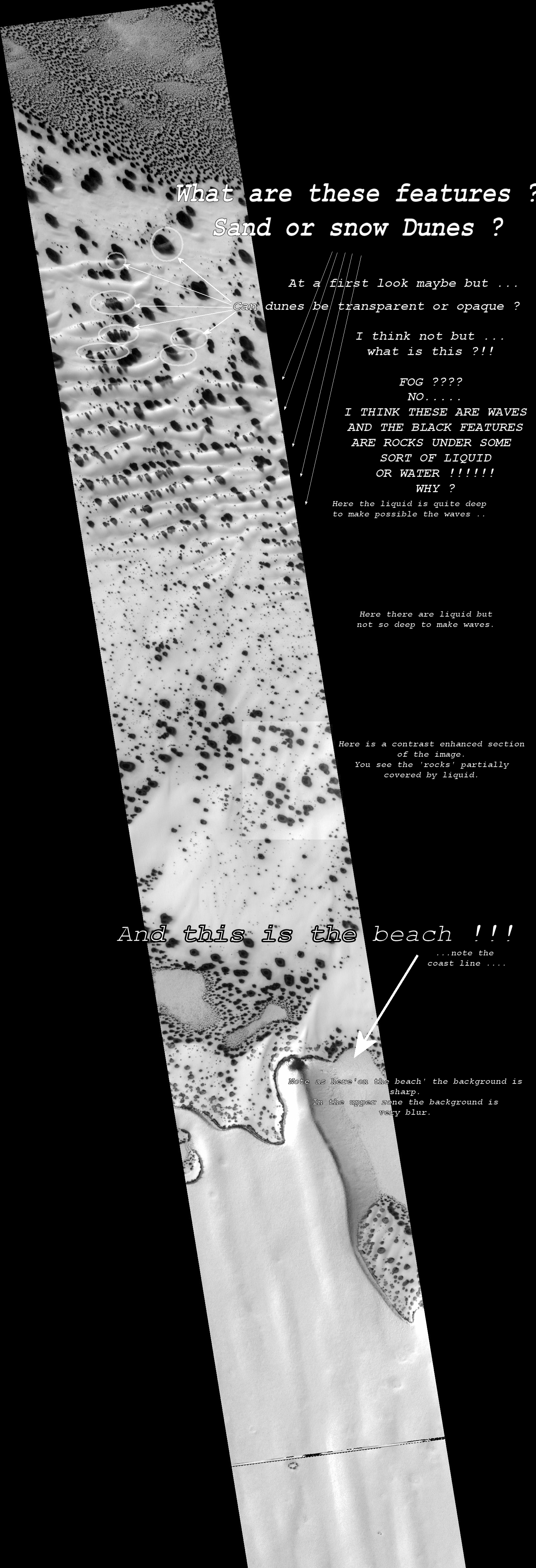 IS THIS AN ORIGINAL IMAGE ?
IS THIS AN ORIGINAL IMAGE ?

Here you can download the MGS.EXE program to decompress/convert raw image data from .IMQ/.IMG format to the BMP format. It also REMOVE THE VERTICAL CCD STRIPES from images. It also contain the Delphi source files! INSTRUCTION : Click 'Browse' button, select a file to convert. Click 'Convert' button to remove the band and save the file in the BMP format, ready to be processed with your favourite image editor. NOTE : Set your screen diplay mode in 16M colors (24 bit) to correctly dipsplay the preview. If the image is very noisy, enter a big value >500 in the 'Adjacent lines' SpinEdit. If you can't access download by clicking the link, Download MGS.ZIP
Tank you visitor #