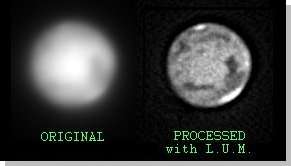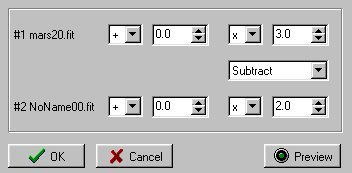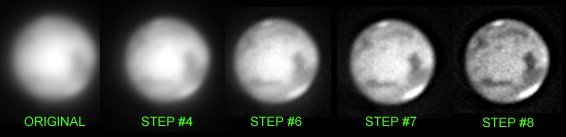We present a new image processing tecnique developed at the Observatory of Cavezzo to enhance planetary details. We will use an image MARS20.FIT that is the result of an average of 20 images (stacked and co-registered with the full version of Astroart) taken on 1999 May 9 20:54 U.T., using the Jaeger 150 mm refractor of the Observatory of Cavezzo with the Starlight Xpress HX 516 CCD camera. This is not a particular fine detailed image of Mars: simply it is an ordinary image of the red planet made in an ordinary night during the instrumental set-up for the new CCD camera. For the next image processing steps, download and unzip the original image MARS20.FIT
Image Processing Steps
In this LAB there are a lot of processing step to do but they are quite similar with each other: we will apply the unsharp masking tecnique with a recursive method. Unsharp masking is infact a variation of high-pass filtering. At first we will use a low-pass filter to make a blurry copy (PRIMARY MASK) of the original image, then this copy is subtracted from the original suppressing large scale features and leaving fine details. These steps will be done twice: infact we will create a copy of the PRIMARY MASK an we will blurr it again to obtain a SECONDARY MASK. Then we will apply the unsharp masking to the PRIMARY MASK to obtain a more defined mask to use with the original image.
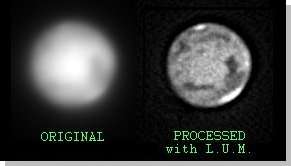
Fig. 1 - The effect of the L.U.M.
- Run Astroart and load the image MARS20.FIT with File | Open FITS.
- Duplicate the image with Image | Duplicate. A new image NONAME00.FIT will be created: in the menu Filter select Low pass | Gauss: input 3.0 in the Sigma? dialog window: this softly blurred image is our PRIMARY MASK.
- Duplicate the PRIMARY MASK with Image | Duplicate. A new image NONAME01.FIT will be created: in the menu Filter select Low pass | Gauss: input 3.0 in the Sigma? dialog window: this softly blurred image is our SECONDARY MASK.
- Now let's make our first unsharp masking: select at first the original image MARS20.FIT then select Arithmetic | Merge: a window with the list of the opened images will appear. Select #2 NONAME00.FIT and the Merge dialog window will prompt on the screen; select Subtract in the combo box and fill it with the values as shown in the figure below.
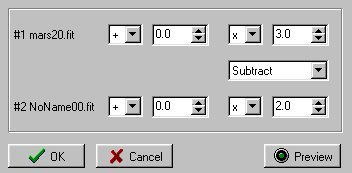
Fig. 2 - The Merge dialog window
- Repeat the step 4 but selecting as first image the PRIMARY MASK (#2 NONAME00.FIT ) and as second image the SECONDARY MASK (#3 NONAME01.FIT ).
- Repeat the step 4.
- Repeat again the step 4 but select as second image the SECONDARY MASK (#3 NONAME01.FIT ) and multiply the first image for 2.0 and the second image for 1.0. Click on the status bar of the MARS20.FIT image to automatically adjust the visualization levels of the image.
- We can enhance again the contrast between fine details with one more step of unsharp masking: duplicate the processed image MARS20.FIT with Image | Duplicate and blur this copy (#4 NONAME02.FIT) with a Low pass | Gauss: input 4.0 in the Sigma? dialog window: repeat the step 4 selecting MARS20.FIT as first image and #4 NONAME02.FIT as second image: leave the numerical factors as those used in the preceeding step (2.0 for the first and 1.0 for the second). Click on the status bar of the MARS20.FIT image to automatically adjust the visualization levels of the image.
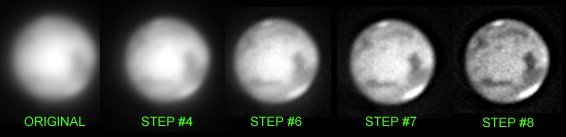
Fig. 2 - Overlook of the processing steps
© 2000 M. Nicolini - All rights reserved