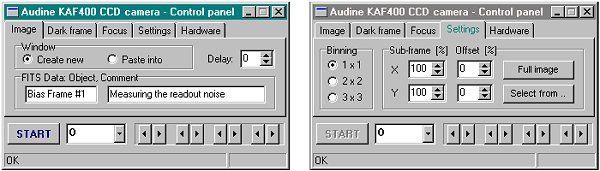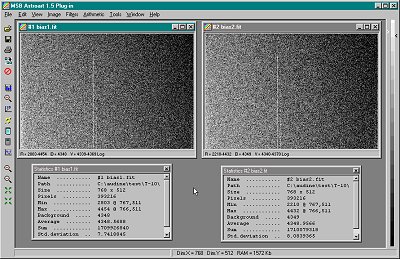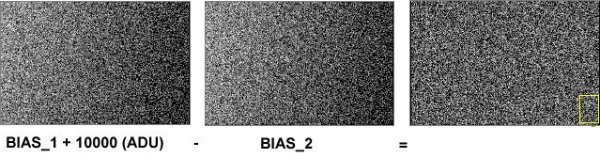This Lab provides a method to calculate the read noise of your CCD camera with 2 bias frames. We will use an AUDINE camera with a KAF-0401E chip, grade 1. Read our glossary item Readout Noise for an overview on this subject.
1. Taking the Bias Frames
This test for measuring the readout noise of your CCD camera do not need any particular hardware set-up or wheather condition: you have simply to take 2 dark frames (if you work during daylight be aware of a perfect darkness around your CCD camera) at zero lenght time of exposure.
Astroart provides free and easy-to-use CCD controls for the most common cameras used by amateurs; they work as plug-ins: just download your own control and copy it in the Astroart directory. Launch Astroart and with Tools | Plug In commands select your camera: a control panel like that shown in Fig. 1 (on the left) will appear on the desktop. Check the connections of the camera in the Hardware folder, select the binning 1x1 in the Settings folder (Fig. 1 on the right) and finally set a zero seconds time exposure in the Image folder. Save your bias frames as BIAS_1.FIT and BIAS_2.FIT.
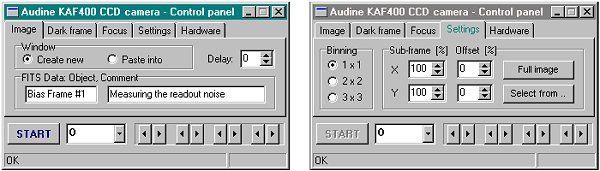
Fig. 1 - The CCD Camera Control Setting
|
NOTE |
The plug-in system implemented in the Astroart package can allow you to work with two or more CCD camera at the same time and in the same environment: it all depends on the hardware of your computers and the connections of your CCD cameras.
|
2. Frame Analisys
- Open the two bias frames (BIAS_1.FIT and BIAS_2.FIT) and check them carefully: they should be almost the same thing (i.e. same patterns if exist, almost the same average, background and std deviation values etc; use the command View | Statistics for any help in this analisys.
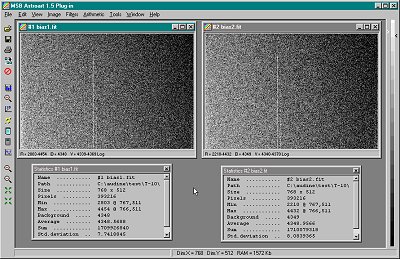
Fig. 2 - Bias Frames Analisys.
- Add an offset to one of them: the value of this offset is not important but be aware to not exceed the value of 65535 in any pixel. In this example I added an offset of 10000 ADU to the bias #1. This offset is necessary to avoid negative values in the next subctraction: infact Astroart math can manage only unsigned integer (from 0 to 65535) as this is the most used format from astronomical CCD camera.
- With Arithmetic | Subctract, subctract BIAS_2.FIT from the first (BIAS_1+10000): you should obtain a very homogeneous but noisy frame (like a steady snow-effect) as shown in Fig. 3. Note that all the non-homogeneites are disappeared: you are in front of a CCD frame of pure noise with an average level of 10000 ADU.
|
NOTE |
Actually this offset + subctraction is needed to get rid of all the non-uniformities always present in a CCD frame. For example in our chip KAF-0401E class 1 we have a couple of columns defect (clearly visible in Fig. 2). We have to deal with a dark current effect also: even if the exposure time is null it takes about 15 sec. to read the frame and this is enough to create a light gradient from the lower right pixel (the first to be read) to the higher left corner (the last one).
|
- Select with the mouse a rectangle on the corner of the frame where the dark current had less effect (see note above) as shown in yellow in Fig. 3. Open the Statistic Window and note the last value, the Std deviation: in this case the value is around 7.83 ADU but you could obtain very different values (expecially if you have different chips or CCD camera). If you want more precision, you can repeat these steps for different couple of bias frames and finally consider their average values.
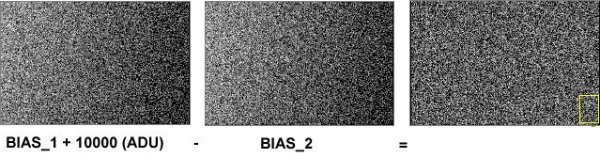
Fig. 3 - Simple Arithmetic With Your Bias Frames.
- Now we have to deal with a concept sometimes forgotten by amateur CCD astronomer: combining images (like the subctraction above) always increases the noise quadratically. Because the frames involved are 2, we have to divide the Sdt deviation found before by SQR(2)=1.414. Then our readout noise value will be: 7.83/1.414 = 5.5 ADU.
The AUDINE camera is supposed to have a gain (the conversion value from electrons to ADU) of 2 e-/ADU then the value of our readout noise is of about 11e-.
© 1998-2000
MSB software - All rights reserved
|